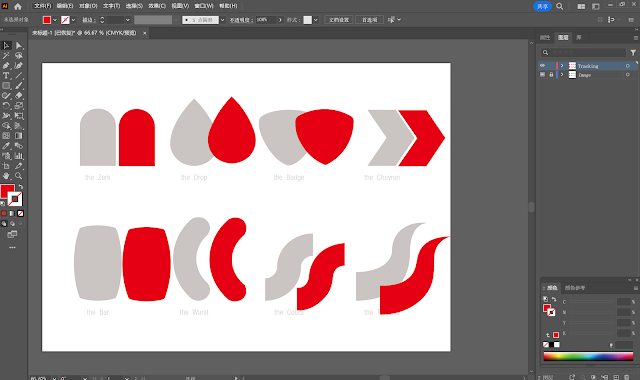Digital Photography and Imaging/week 6
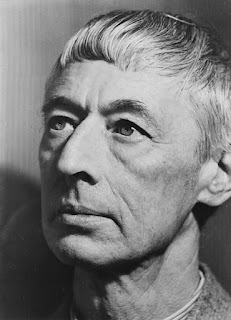
18/22/24 28/10/24-2/11/24 (week 6) Cai Zihan 0378043 Digital Photography and Imaging/week 6 Task 6/Exercise Exercise Here's the finished product following the video This is one of the many photographs we were given by our teacher to choose from to change from black and white to color. Reflection This week we are using ps software to turn a black and white photo into a colored photo. This is brand new knowledge and very useful. Let's turn two black and white photos into colored photos. Lectures 1.EMPHASIS The principles of design are the rules a designer must follow to create an effective and attractive composition. The fundamental principles of design are: Emphasis, Balance and Alignment, Contrast, Repetition, Proportion, Movement and White Space 2. Balance and alignment The principles of design are the rules a designer must follow to create an effective and attractive composition. The fundamental principles of design are: Emphasis, Balance and Alignment, Contrast, Repetition...