Instructions
<iframe src="https://drive.google.com/file/d/11r2eebFmM713T91NTxPwAy3-4AhLPqew/preview" width="640" height="480" allow="autoplay"></iframe>
Lectures
Week 1(21/4/2025):Typographic Systems
Week 2 (29/4/2025): Typographic Composition
Week 3:(5/5/2025):Context & Creativity
Week 4:(12/5/2025) : Designing Type
Lecture 01:Typographic Systems
8 Major variations:
- Axial
- Radial
- Dilatational
- Randon
- Grid
- Modular
- Transitional
- Bilateral
 |
| Fig 1.1 8 Major variations (week 1 21/4/2025) |
1.Axial
All elements are organized to the left or right of a single axis.
2. Radial System
All elements are extended from a point of focus.
3. Dilatational System
All elements expand from a central point in a circular fashion.
4. Random System
Elements appear to have no specific pattern or relationship.
5. Grid System
A system of vertical and horizontal divisions
6. Transitional System
An informal system of layered banding.
7. Modular System
A series of non-objective elements that are constructed as a standardized unit.
8. Bilateral System
All text is arranged symmetrically on a single axis.
Lecture 02:Typographic Composition
Principles of Design Composition:
1.Emphasis
2.Isolation
3. Repetition
4.Symmetry & Asymmetry
5.Alignment
6.Perspective
The Rule of Thirds
The Rule of Thirds is a photographic guide to composition,it basicallysuggest that a frame (space)can be divided into 3 columns and 3rows.The intersecting lines are are used as guide to place the pointsof interest,within the given space.
 |
| Fig 1.2 The Rule of Thirds(week 2) |
Other models/Systems
Environmental Grid:This system is based on the exploration of an existing structure ornumerous structures combined.
 |
| Fig 1.3 Environment Grid(week 2) |
Form and Movement:This system is based on the exploration of an existing Grid Systems.Ideveloped this system to get students to explore;the multitude ofoptions the grid offer;to dispel the seriousness surrounding theapplication of the grid system;and to see the turning of pages in abook as a slowed-down animation in the form that constitutes theplacement of image,text and color.
Lecture 03:Context & Creativity
Handwriting
The professor explained to us a simple process of the world handwriting to printing to this current electronic world.
 |
| Fig 1.4 Context & Creativity(week 3) |
An example was given
(Right)Baloo:A perfect blend ofpointy paws in a coat of fur,Baloois an affable display typeface byEk Type.A multi-script typeface,itis available in nine Indian scriptsalong with a Latin counterpart,thefamily is Unicode compliant andlibre licensed.
 |
| Fig 1.5 Context & Creativity(week 3) |
Lecture 04:Design Type
Two reasons for designing a typeface:
Type design carries a social responsibility so one must continue to improve its legibility
Type design is a form of artistic expression
1.Adrian Frutiger
Frutiger is a sansserif typeface designed by the Swiss type designer Adrian Frutiger in1968 specifically for the newly built Charles de Gaulle InternationalAirport in France.
 |
| Fig 1.6 Adrian Frutiger(week 4) |
Considerations/Limitations:letterforms neded to be recognized evenin poor light conditions or when the reader was moving quickly pastthe sign.
2.Verdana by Matthew Carter
Verdana (1996)for Microsoft Purpose:the font was tuned to be extremely legible even at very smallsizes on the screen due in part to the popularity of the internet and electronic.
Considerations/limitations:The Verdana fonts exhibit characteristicsderived from the pixel rather than the pen,the brush or the chiselCommonly confused characters,such as the lowercase i j l.
 |
| Fig 1.7 Verdana by Matthew Carter(week 4) |
3.Johnston Sans by Edward Johnston
Edward Johnston is the creator of the hugely influential London"Underground"typeface,which would later come to be knows as“Johnston Sans”(1916)
 |
| Fig 1.8 Johnston Sans by Edward Johnston(week 4) |
General Process of Type Design:
1.Research
When creating typefaces, we should understand type history, type anatomy, and type conventions, as well as terminology, sidesteps, metrics, and hints.
It is important to determine the purpose or use of the typeface, e.g., whether the typeface will be used for school buses or airport signs, etc.
2.Sketching
Some designers sketch their typeface using the traditional tool set(brushes/pens,ink and paper)then scan them for the purpose ofdigitization.
Some designers sketch their typeface using digital tool sets.
3.Digitization
There are professional software that are used in the digitization oftypefaces,amongst the leading software are:FontLab and GlyphsApp
4.Testing
Testing is an important component in the design thinking process.The results of the testing is part of the process of refining andcorrecting aspects of the typeface.
5.Deploy
Even after the fonts are deployed, there will always be teething problems that were not noticed during the prototyping and testing phases.
Exercise 1:TYPOGRAPHIC SYSTEM




















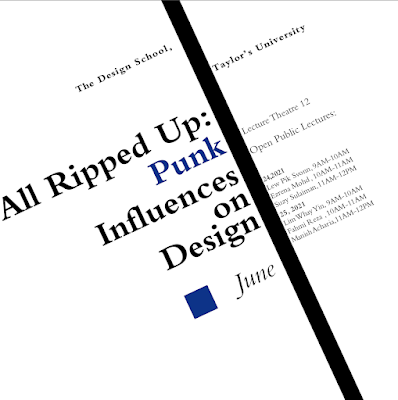

























Comments
Post a Comment